How SMTP Works
Table of Contents
How SMTP Works: A Complete Guide to Email Delivery
Introduction
Simple Mail Transfer Protocol (SMTP) is the backbone of email communication on the internet. Whether you’re sending a personal message or managing enterprise email campaigns through Migomail, understanding how SMTP works is crucial for anyone involved in email marketing, system administration, or digital communications. This comprehensive guide will walk you through the intricate process of how emails travel from sender to recipient, the technical components involved, and best practices for optimal email delivery.
What is SMTP?
SMTP (Simple Mail Transfer Protocol) is a communication protocol used for sending and relaying email messages between email servers across the internet. Developed in the early 1980s, SMTP operates on the application layer of the TCP/IP protocol suite and typically uses port 25, though modern implementations often use ports 587 or 465 for secure connections.
Unlike protocols used for receiving emails (such as POP3 or IMAP), SMTP is specifically designed for outgoing mail transfer. It’s a text-based protocol that uses a series of commands and responses to facilitate the transfer of email messages from one server to another until they reach their final destination.
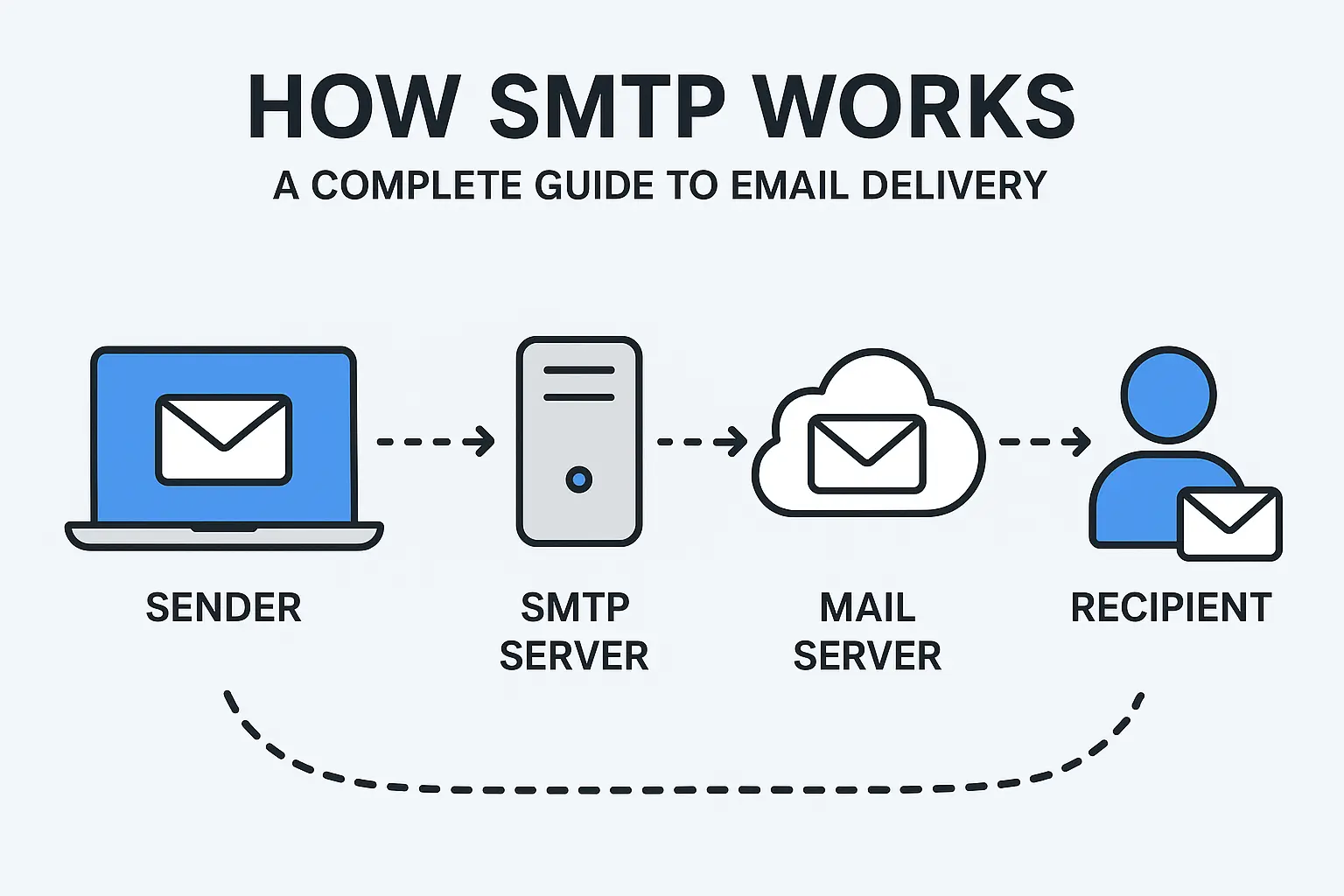
How SMTP Works
The SMTP Architecture: Key Components
Mail User Agent (MUA)
The Mail User Agent is the email client software that users interact with directly. Popular examples include:
- Microsoft Outlook
- Gmail web interface
- Apple Mail
- Migomail’s email campaign interface
- Thunderbird
The MUA is responsible for composing emails, formatting messages according to internet standards, and initiating the sending process by connecting to an SMTP server.
Mail Transfer Agent (MTA)
Mail Transfer Agents are the workhorses of email delivery. These server-side applications handle the routing and delivery of emails between different mail servers. Examples of popular MTA software include:
- Postfix
- Sendmail
- Microsoft Exchange Server
- Exim
MTAs make routing decisions based on the recipient’s domain and handle the actual transfer of messages across the internet.
Mail Delivery Agent (MDA)
The Mail Delivery Agent is responsible for the final delivery of emails to the recipient’s mailbox. The MDA takes messages from the MTA and stores them in the appropriate location, whether that’s a local mailbox file, a database, or another storage system.
Step-by-Step: How SMTP Email Delivery Works
Step 1: Email Composition and Initiation
When a user composes an email using their email client (such as Migomail’s campaign builder), the process begins. The email client formats the message according to internet standards, including:
- Header information: Sender, recipient, subject, date, and routing information
- Message body: The actual content in plain text or HTML format
- Attachments: Any files included with the message
The email client then establishes a connection with the configured SMTP server, typically using the sender’s email service provider.
Step 2: SMTP Handshake and Authentication
Once the connection is established, the SMTP client and server engage in a handshake process:
- EHLO/HELO Command: The client introduces itself to the server
- Authentication: The client provides credentials (username and password) to verify its identity
- Capability Negotiation: The server informs the client about supported features and extensions
This step is crucial for preventing unauthorized use of email servers and ensuring that only legitimate users can send emails through the system.
Step 3: Message Transfer Protocol Execution
The actual message transfer follows a specific sequence of SMTP commands:
MAIL FROM: Specifies the sender’s email address
MAIL FROM: <sender@example.com>RCPT TO: Identifies each recipient
RCPT TO: <recipient@destination.com>DATA: Initiates the transfer of the message content
DATA
[Message headers and body]
.The server responds to each command with numerical status codes indicating success or failure.
Step 4: DNS Lookup and Routing
Before the email can be delivered, the sending server must determine where to send it. This involves:
- MX Record Lookup: The server queries DNS for Mail Exchange (MX) records associated with the recipient’s domain
- Priority Handling: MX records include priority values; the server attempts delivery starting with the lowest priority number
- Fallback Options: If the primary mail server is unavailable, the system tries alternative servers listed in the MX records
Step 5: Relay and Intermediate Hops
Emails don’t always travel directly from sender to recipient. They often pass through multiple servers:
- Smart Hosts: Some organizations route all outbound email through designated relay servers
- ISP Mail Servers: Internet Service Providers may relay emails for their customers
- Anti-spam Services: Third-party filtering services may intercept and analyze emails before forwarding them
Each relay adds a “Received” header to track the email’s journey, creating an audit trail that can be useful for troubleshooting delivery issues.
Step 6: Final Delivery
When the email reaches the recipient’s mail server:
- Acceptance: The receiving server accepts the message
- Spam Filtering: The message may undergo spam and virus scanning
- Storage: The email is stored in the recipient’s mailbox
- Notification: The recipient’s email client retrieves the message using POP3 or IMAP
SMTP Commands and Response Codes
Understanding SMTP commands and response codes is essential for troubleshooting email delivery issues:
Essential SMTP Commands
- HELO/EHLO: Initiates the SMTP session
- AUTH: Handles authentication
- MAIL FROM: Specifies the envelope sender
- RCPT TO: Specifies the envelope recipient
- DATA: Begins message transmission
- QUIT: Terminates the SMTP session
- RSET: Resets the current mail transaction
Common Response Codes
- 220: Service ready
- 250: Requested action completed successfully
- 354: Start mail input
- 421: Service temporarily unavailable
- 450: Mailbox temporarily unavailable
- 550: Mailbox unavailable or access denied
- 552: Message size exceeds limit
SMTP Security and Authentication
Authentication Methods
Modern SMTP implementations support several authentication mechanisms:
SMTP AUTH: Requires users to authenticate before sending emails PLAIN: Sends credentials in base64 encoding (requires SSL/TLS) LOGIN: Similar to PLAIN but uses a different format CRAM-MD5: Uses cryptographic hashing for enhanced security
Encryption Protocols
STARTTLS: Upgrades an existing connection to use encryption SMTPS: SMTP over SSL/TLS, typically on port 465 Opportunistic TLS: Attempts to use encryption when available
Anti-Spam Measures
SPF (Sender Policy Framework): Specifies which servers are authorized to send emails for a domain DKIM (DomainKeys Identified Mail): Provides cryptographic authentication for email messages DMARC (Domain-based Message Authentication): Builds upon SPF and DKIM to provide comprehensive email authentication
Migomail implements these security measures to ensure high deliverability rates and protect against email spoofing.
SMTP Configuration Best Practices
Server Configuration
- Use Standard Ports:
- Port 25 for server-to-server communication
- Port 587 for client submissions (preferred)
- Port 465 for legacy SMTPS
- Implement Rate Limiting: Prevent abuse by limiting the number of emails per hour/day
- Configure Proper DNS Records: Ensure PTR, SPF, DKIM, and DMARC records are correctly set
- Enable Logging: Comprehensive logs help troubleshoot delivery issues
Client Configuration
- Use Authentication: Always configure SMTP authentication
- Enable Encryption: Use STARTTLS or SMTPS for secure transmission
- Set Appropriate Timeouts: Balance between reliability and performance
- Handle Bounces Properly: Implement proper bounce handling to maintain sender reputation
Common SMTP Issues and Troubleshooting
Connection Problems
Symptom: Cannot connect to SMTP server Causes:
- Incorrect server settings
- Firewall blocking connections
- ISP blocking SMTP ports
- Server maintenance or downtime
Solutions:
- Verify server hostname and port settings
- Check firewall configurations
- Try alternative ports (587 instead of 25)
- Contact hosting provider or Migomail support
Authentication Failures
Symptom: Authentication errors when sending emails Causes:
- Incorrect username or password
- Account locked or suspended
- Two-factor authentication requirements
- Server configuration issues
Solutions:
- Verify credentials
- Check account status
- Generate application-specific passwords
- Review server authentication settings
Message Rejection
Symptom: Emails are rejected by recipient servers Causes:
- Poor sender reputation
- Missing or incorrect DNS records
- Content flagged as spam
- Blacklisted IP addresses
Solutions:
- Implement proper authentication (SPF, DKIM, DMARC)
- Monitor sender reputation
- Review email content for spam triggers
- Use reputable sending infrastructure like Migomail
SMTP vs. Other Email Protocols
SMTP vs. POP3
- SMTP: Outgoing mail protocol
- POP3: Incoming mail protocol for downloading emails to local client
SMTP vs. IMAP
- SMTP: Handles sending emails
- IMAP: Manages email storage and synchronization across multiple devices
SMTP vs. Exchange Web Services (EWS)
- SMTP: Universal standard for email transfer
- EWS: Microsoft-specific protocol with enhanced features for Exchange environments
The Future of SMTP
Modern Extensions
SMTP UTF8: Supports international characters in email addresses BINARYMIME: Allows binary content without base64 encoding CHUNKING: Enables efficient transfer of large messages REQUIRETLS: Mandates encrypted connections for message delivery
Emerging Trends
- Enhanced Security: Stricter authentication requirements and encryption standards
- Improved Deliverability: Better integration with reputation systems and feedback loops
- API-Based Alternatives: While SMTP remains dominant, API-based email services are gaining popularity for their simplicity and features
- Machine Learning Integration: AI-powered spam detection and delivery optimization
Choosing the Right SMTP Service
When selecting an SMTP service for your organization, consider:
Reliability and Uptime
- Service level agreements (SLAs)
- Historical uptime statistics
- Redundant infrastructure
Deliverability Features
- IP reputation management
- Authentication support (SPF, DKIM, DMARC)
- Feedback loop integration
- Bounce handling
Scalability
- Message volume limits
- Throughput rates
- Burst handling capabilities
Support and Documentation
- Technical support quality
- Documentation completeness
- Integration guides and examples
Migomail excels in all these areas, providing enterprise-grade SMTP services with exceptional deliverability rates, comprehensive security features, and responsive customer support.
Conclusion
Understanding how SMTP works is fundamental to successful email communication and marketing. From the initial composition of an email to its final delivery, SMTP orchestrates a complex dance of protocols, servers, and security measures to ensure messages reach their intended recipients.
Whether you’re a system administrator configuring email servers, a developer integrating email functionality into applications, or a marketer using platforms like Migomail to reach customers, a solid grasp of SMTP principles will help you troubleshoot issues, optimize delivery rates, and maintain effective email communication.
The protocol’s robustness and flexibility have kept it relevant for decades, and continued enhancements ensure it will remain the backbone of email communication well into the future. By following best practices, implementing proper security measures, and choosing reliable service providers, organizations can leverage SMTP to build effective, secure, and scalable email communication systems.
For organizations seeking professional SMTP services with guaranteed deliverability, advanced security features, and expert support, Migomail offers comprehensive solutions tailored to modern email communication needs.


