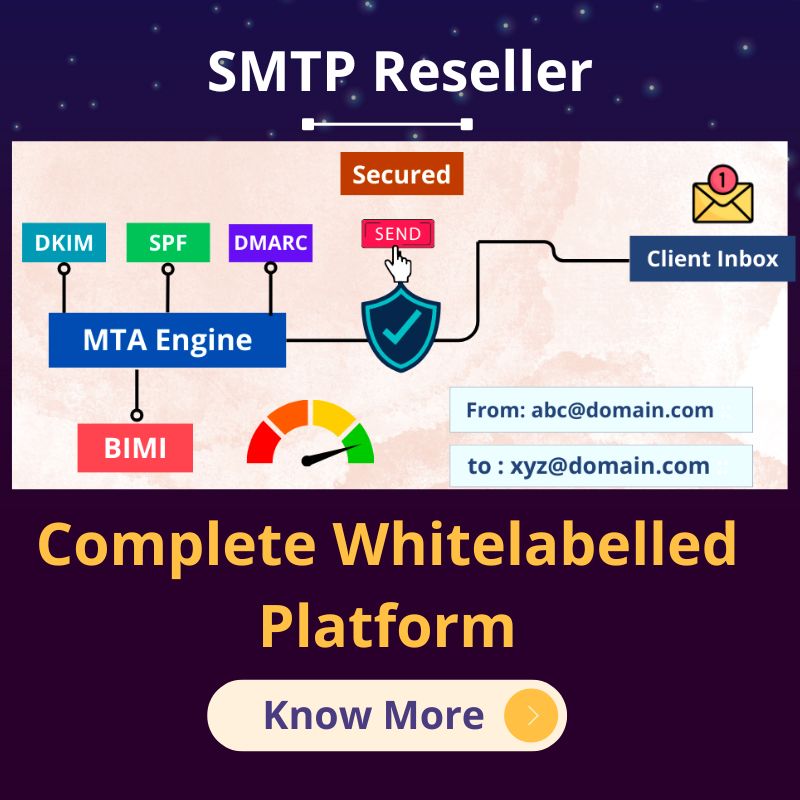SMTP Port: A Comprehensive Guide to Email Communication
Introduction
In the realm of digital communication, sending and receiving emails is a fundamental activity. Whether it’s for personal correspondence or business communication, understanding the inner workings of email delivery is crucial. One essential aspect of this process is the SMTP (Simple Mail Transfer Protocol) port. In this comprehensive guide, we’ll delve deep into SMTP ports, exploring their significance, functionality, and how to optimize them for efficient email communication.
What is SMTP?
SMTP, which stands for Simple Mail Transfer Protocol, is the standard protocol for sending emails across the internet. It plays a pivotal role in the delivery of emails from the sender’s mail server to the recipient’s mail server. SMTP is a set of rules and conventions that allow email servers to communicate effectively, ensuring your messages reach their intended destination.
The Role of SMTP Ports
SMTP operates through a series of ports, each serving a distinct purpose. SMTP ports are essentially communication channels through which email servers exchange data. The two most commonly used SMTP ports are:
1. Port 25 – SMTP
Port 25 is the default SMTP port. It’s used for relaying email messages between servers. When you hit ‘send’ on your email client, the message is routed through Port 25 to the recipient’s server, initiating the delivery process.
2. Port 587 – SMTP Submission
Port 587 is the SMTP submission port, also known as the message submission agent (MSA) port. Unlike Port 25, which is primarily used for server-to-server communication, Port 587 is designed for client-to-server communication. It is the preferred choice for sending emails from email clients such as Outlook, Thunderbird, or Apple Mail.
Importance of Using Port 587
Now that we understand the two primary SMTP ports let’s explore why Port 587 has become the preferred choice for sending emails:
1. Improved Security
Port 587 is considered more secure than Port 25. Many internet service providers (ISPs) and email servers restrict access to Port 25 to prevent abuse by spammers. Port 587 requires authentication, making it a safer option for sending emails.
2. Anti-Spam Measures
Email servers often scrutinize messages sent via Port 25 more rigorously due to its association with spammers. Using Port 587 can reduce the likelihood of your emails being flagged as spam.
3. ISP Compliance
Many ISPs require their customers to use Port 587 for outgoing mail to combat spam and ensure a smoother email delivery experience.
Configuring Your Email Client for Port 587
Now that you understand the advantages of using Port 587 let’s walk through the steps to configure your email client:
- Open Your Email Client: Launch your preferred email client, such as Outlook, Thunderbird, or Apple Mail.
- Access Account Settings: Navigate to the account settings or preferences section of your email client.
- Find Outgoing Server (SMTP): Locate the outgoing server (SMTP) settings for your email account.
- Change Port: Change the SMTP port from the default Port 25 to Port 587.
- Enable Encryption: Ensure that the encryption method is set to SSL/TLS. This adds an extra layer of security to your email communication.
- Set Authentication: Enable SMTP authentication and provide your login credentials.
- Save and Test: Save your settings and send a test email to ensure that everything is working correctly.
Optimizing SMTP Ports for Business Communication
Now that we’ve covered the basics of SMTP ports and why Port 587 is the preferred choice for most users, let’s explore how optimizing SMTP ports can benefit businesses, especially when it comes to email marketing campaigns and customer communication.
1. Enhanced Email Deliverability
In the business world, the delivery rate of marketing emails is a critical metric. Using Port 587 can significantly improve your email deliverability. Emails sent through this port are less likely to be marked as spam, ensuring that your important messages reach your customers’ inboxes.
2. Reliable Customer Communication
For businesses, maintaining a consistent and reliable channel of communication with customers is essential. By configuring your email client to use Port 587, you ensure that transactional emails, customer support responses, and marketing campaigns are delivered promptly and reliably.
3. Compliance with Email Regulations
Email regulations, such as the CAN-SPAM Act in the United States and the GDPR in Europe, have stringent requirements for email senders. Using Port 587 and following authentication protocols not only helps you comply with these regulations but also builds trust with your customers.
4. Avoiding Blacklists
When emails are sent through Port 25, they are more susceptible to being blocked or blacklisted by email service providers due to its association with spam. Using Port 587 reduces the risk of your domain or IP address ending up on a blacklist, ensuring uninterrupted email communication.
5. Seamless Remote Work
In today’s remote work environment, businesses rely heavily on email for internal and external communication. Configuring SMTP to use Port 587 ensures that your remote workforce can securely send and receive emails from anywhere, without compromising data security.
Troubleshooting SMTP Port 587 Issues
While Port 587 is highly reliable and secure, you may encounter occasional issues. Here are some common problems and their solutions:
1. Port Blocking by ISP
Some internet service providers might block Port 587. If you’re unable to send emails using this port, contact your ISP and request that they unblock it or use an alternative SMTP port if provided.
2. Authentication Failure
Authentication is crucial when using Port 587. Double-check your login credentials and ensure that your email client is set to use TLS or SSL encryption for added security.
3. SMTP Server Issues
If you’re still facing problems, it might be related to your SMTP server. Check your server settings, and if you’re using a third-party email service, reach out to their support for assistance.
Final Thoughts
SMTP ports are the unsung heroes of email communication. While they work behind the scenes, their proper configuration can make a world of difference in the reliability, security, and success of your email correspondence, both personally and professionally.
As businesses increasingly rely on email for marketing, customer service, and internal communication, understanding the significance of SMTP ports, particularly Port 587, is vital. By implementing the recommended configurations and troubleshooting steps, you can ensure that your emails consistently reach their intended recipients, fostering better communication and stronger relationships in the digital age. So, embrace the power of SMTP Port 587, and watch your email communication thrive.
Conclusion
In conclusion, SMTP ports are the lifeline of email communication. Understanding their significance and using the right port, such as Port 587, can significantly enhance the security and reliability of your email delivery. By configuring your email client correctly, you can enjoy a seamless and secure email communication experience. So, the next time you send an email, remember the role of SMTP ports in making it happen.
You may like also
Form Submission is restricted
Form is successfully submitted. Thank you!