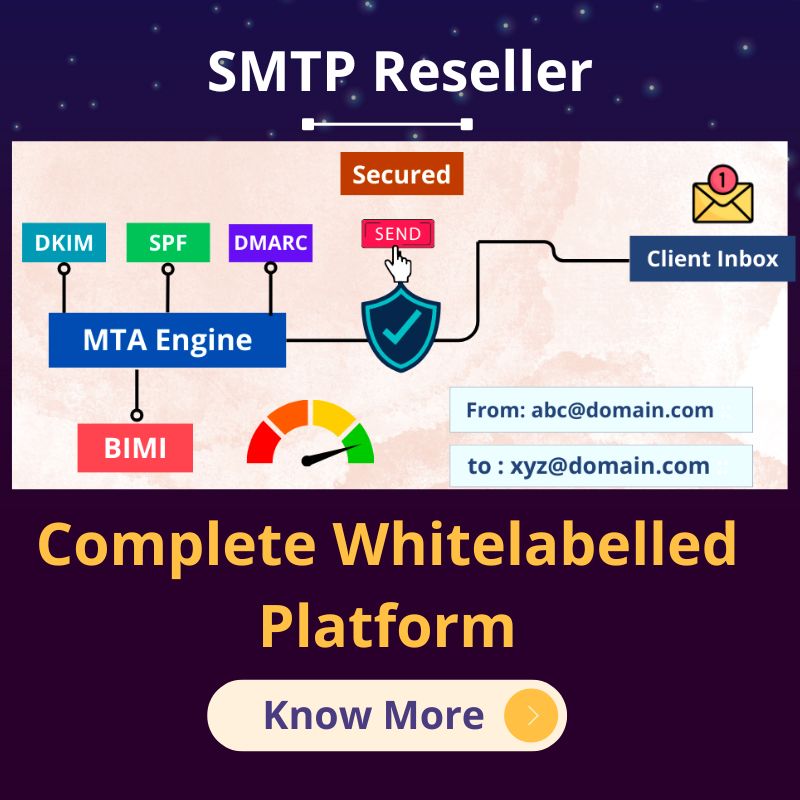Electronic mail (e-mail) is one of the most popular network services nowadays. Most e-mail systems that send mail over the Internet using a simple mail transfer protocol (SMTP) to send messages from one server to another. This Article reviews modern email protocols in use today, some of the Steps for Transferring Emails over SMTP Server.
Brief Introduction to SMTP

If you use transactional emails for your websites or do any form of email marketing, you’ve probably heard the term SMTP. But you might be wondering, what’s SMTP Server and what does it do?
SMTP, which stands for Simple Mail Transfer Protocol, is a communication protocol, or set of regulations, utilize by mail servers to send and receive electronic mails over the internet. This protocol is important for marketers because it directly affects the emails you send and their deliverability.
SMTP Protocol

A Simple Mail Transfer Protocol works in the following way: –
- The sender and recipient of the message are specified
- A request is sent to both the sender and recipient to confirm they exist
- The message is transfer from the sender to the recipient
Technical Term needs to know
MUA (Mail User Agent)
Full form of MUA is Mail User Agent when you create the message, the client software program you operate is called a Mail User Agent (MUA). when you send your message, you send it to a server called a Mail Transfer Agent (MTA)
Email client (e.g. Gmail, Yahoo, Outlook)
MSA (Mail Submission Agent)
Computer software run on an SMTP server that receives messages from an MUA. It checks for any errors before transferring to an MTA.
MTA (Mail Transfer Agent)
Software that checks recipient domain’s MX record to decide how to continue transferring the message (either to another MTA, or an MDA)
MX Record (Mail Exchanger Record)
Is a resource record that specifies from which server the recipient MUA for that domain can retrieve the message.
MDA (Mail Delivery Agent)
Software that stores messages for batch retrieval for MUAs
Steps for transferring Emails over SMTP Server
 Following are the Steps for Transferring Emails over SMTP Server
Following are the Steps for Transferring Emails over SMTP Server
- E-mail get submit using an MUA to a mail server’s MSA
- The message is transferred to the server’s MTA (MTA and MSA are generally hosting at the same SMTP server)
- The MTA tests the MX file of the recipient domain and transfers the message to another MTA
- The message is hand off to the MDA, which saves messages within the right layout for retrieval through the receiving MUA
- The receiving MUA requests the message from the MDA (normally with POP3 or IMAP)
- The message delivered to the receiving MUA‘s inbox
The SMTP server that you use to send out your emails is related to a particular IP address. This address is directly tie to your deliverability because it’s the address that ISPs use to test your sender reputation.
if you want to gain the high-quality possible deliverability for your bulk emails, you’ll need to apply a professional SMTP-provider that has been set up expressly for the motive of delivering bulk emails