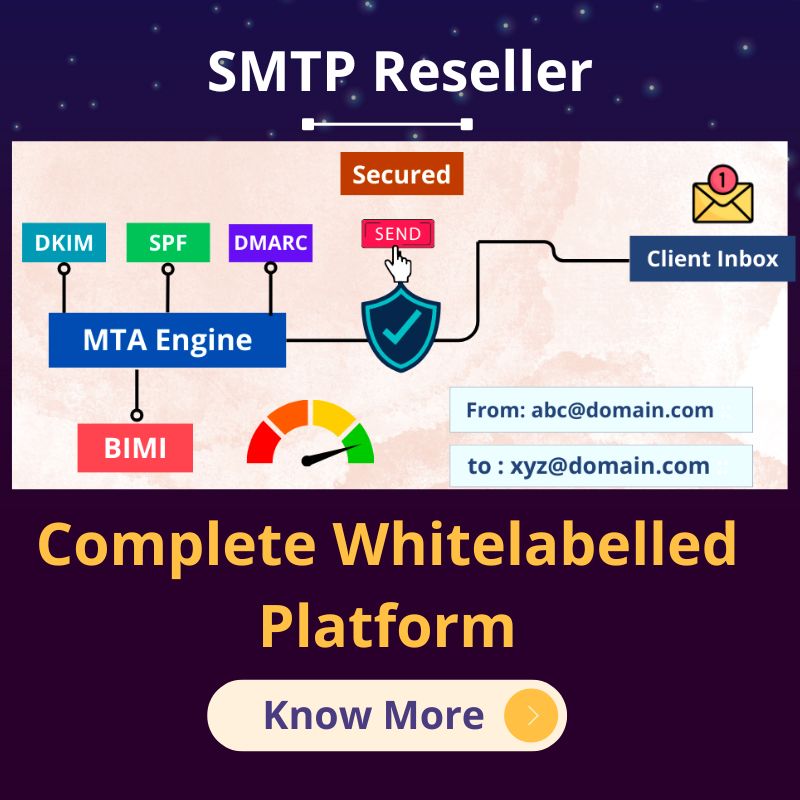Safety of your mailing infrastructure is closely tied on your sender reputation and is a building block for setting up long-lasting relationships with your customers. If you are hacked and spam lands in your subscribers’ inboxes, there are multiple risks:
- Spam creates a lot of complaints against your domains and IP addresses
- Spam will lead to a drop in subscriber engagement with your legitimate email
- Both subscribers and Mailbox Providers (MBP’s) could block your mail
- Malicious actors will likely send spam to random email addresses that are not your subscribers, which usually includes a high number of spam traps
There are some tips to secure SMTP Server or Mail Server:
Encryption
When securing your mail server, make sure you are using secure connections. Encrypt POP3 and IMAP authentication and use SSL and TLS.
Mail relay configuration
Avoid being an open relay for spammers by specifying which domains/IP addresses your SMTP Server will relay mail for.
Connections and default settings
To avoid DOS attacks, limit the number of connection and authentication errors that your systems will accept. Remove unneeded server functionality by disabling any unnecessary default settings. Have a dedicated Mail Server and move other services like FTP to other servers. So Keep total, simultaneous, and maximum connections to your SMTP Server limited.
Access Control
To protect your SMTP Server from unauthorized access, implement authentication and access control. For example, SMTP authentication requires users to supply a username and password to be able to send mail from the server. So Make sure access to your servers is on a need-to-have basis and shared with a few people as possible.
Abuse prevention
Check DNS-based blacklists (DNSBLs) and reject email from any domains or IPs listed on them. Check Spam URI Realtime Blocklists (SURBL), and reject any messages containing invalid or malicious links. Also, maintain a local blacklist and block any IP addresses that specifically target you. Employ outbound filtering and use CAPTCHA with your web forms.