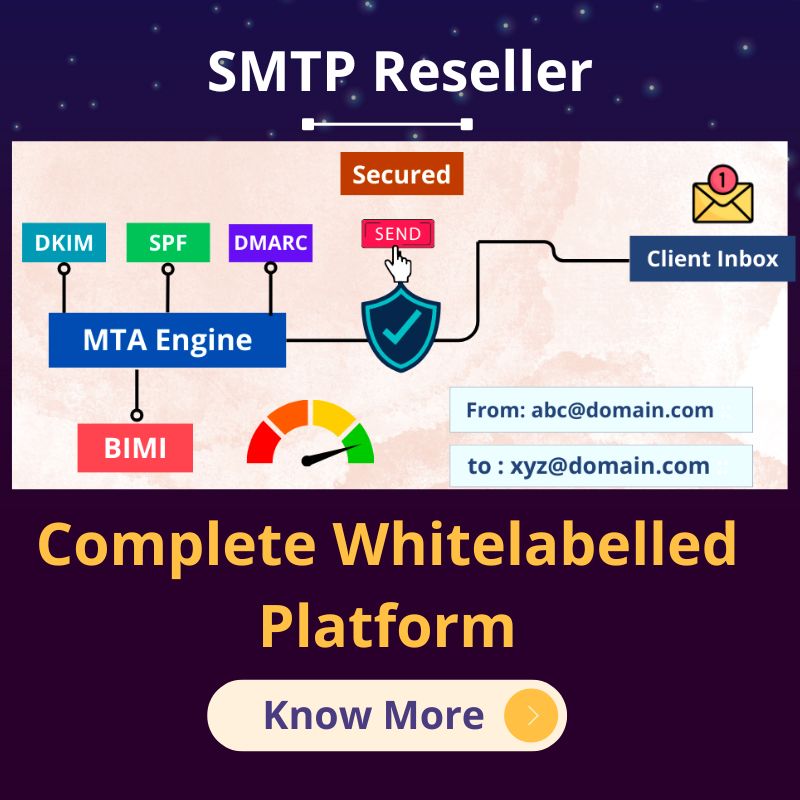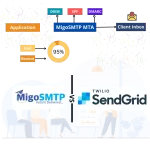[:en]Email Marketing campaigns are a great way to share your video marketing content. But you might still be a bit unsure about how to include video effectively. In this post, I’ll share some tips and tricks to help you go video adding the special sauce. That can really amp up your nurturing campaigns.
Video in Email Marketing
A lot of people ask me “Ian, can I stream video playback in an email?”. The answer to this question is sort of. The image below outlines which email clients support video, but as you’ll notice, you have to be careful with this pie chart. Because the two major email clients (Outlook and Gmail) do not support video playback, you have to get a bit creative to give your readers an interactive video experience.
4 tips to work around the playback challenge and incorporate video in your emails:
Within your email, include an image from your video and put a “play button” on top of it to mimic the look of a typical video player
With the addition of this pseudo-play button, you’re adding a visual indication that a video is part of your email. When readers are prompted with this “button,” they’ll click the image and be directed to a landing page. Or a branded video sharing page with your video embedded. Using a compelling image to link readers to your video content within the email. In this way works really well to increase click-through rates.
You can also use a GIF instead of a static image. However, you should make sure to choose an ideal first image for the GIF. In case the email client does not support GIFs (darn Outlook) and freezes at the first image.
Embed video on your landing page and set it to auto-play:
Because you’re technically redirecting folks to a landing page with your video embedded, you’ll want to catch their attention right away and auto-play is a surefire way to do this (it also requires fewer clicks from your viewers).
As a general guideline, your video should be 30-90 seconds for the top of funnel campaigns and 1-30 minutes for individuals further down the funnel:
Since attention spans will vary depending on a prospect’s progression through the sales funnel, you’ll want to make sure your emails, and the videos within those email campaigns, are highly targeted.
When sending messages to top-of-funnel leads, the associated video should be short and sweet. You can gloss over product details or even skip them entirely—the whole point is to attract new contacts and guide them into the sales funnel.
For prospects you’re targeting who are further along in the funnel, consider including videos to answer questions you know they have about the product, detailed product demos, or personalized videos about how the product solves problems within their industry.
Place a call to action during, or at the end of the video that suggests a clear next step for your audience:
If you’ve managed to get your readers to become viewers, you’ll definitely want to direct them to more content they might like, encourage them to share the video with social buttons, or have them fill out an Eloqua form at the end of the video.
Building a call to action can be as simple as prompting viewers to “download our white paper”. Or as strategic as including a contact form at the end of a video. A form can collect even more details to push into your marketing automation or CRM contact records for future lead nurturing and segmentation.
Tracking & Measuring your campaign
You can send as many emails as you want, but if you aren’t tracking responses. You won’t know if your videos are effective or not. All email marketing systems can tell you who’s clicked on your email, and which links they clicked within the email – video or otherwise. Tracking beyond this info is where things get more interesting.
If you’re using all-in-one video marketing platform you can track not only who watches the video. But how long each individual viewer watched the video and where they dropped off or lost interest.
Capture new leads with forwarded emails
If someone really likes your email/video they may forward it to a friend. If their friend’s contact information isn’t stored. In your marketing automation or customer relationship management system. You’ll want to make sure there’s some way for this. New contact to put up their hand and request more information.
Email gates that can be added to the video plays and customizable calls-to-action that follow the video wherever it’s viewed. Optimizations like these can help you capture lead data anywhere your video goes. And it’s important to have this sort of strategy for capturing information. From viewers who want to self-identify as interested prospects.[:gb]Email Marketing campaigns are a great way to share your video marketing content. But you might still be a bit unsure about how to include video effectively. In this post, I’ll share some tips and tricks to help you go video adding the special sauce. That can really amp up your nurturing campaigns.
Video in Email Marketing
A lot of people ask me “Ian, can I stream video playback in an email?”. The answer to this question is sort of. The image below outlines which email clients support video, but as you’ll notice, you have to be careful with this pie chart. Because the two major email clients (Outlook and Gmail) do not support video playback, you have to get a bit creative to give your readers an interactive video experience.
4 tips to work around the playback challenge and incorporate video in your emails:
Within your email, include an image from your video and put a “play button” on top of it to mimic the look of a typical video player
With the addition of this pseudo-play button, you’re adding a visual indication that a video is part of your email. When readers are prompted with this “button,” they’ll click the image and be directed to a landing page. Or a branded video sharing page with your video embedded. Using a compelling image to link readers to your video content within the email. In this way works really well to increase click-through rates.
You can also use a GIF instead of a static image. However, you should make sure to choose an ideal first image for the GIF. In case the email client does not support GIFs (darn Outlook) and freezes at the first image.
Embed video on your landing page and set it to auto-play:
Because you’re technically redirecting folks to a landing page with your video embedded, you’ll want to catch their attention right away and auto-play is a surefire way to do this (it also requires fewer clicks from your viewers).
As a general guideline, your video should be 30-90 seconds for the top of funnel campaigns and 1-30 minutes for individuals further down the funnel:
Since attention spans will vary depending on a prospect’s progression through the sales funnel, you’ll want to make sure your emails, and the videos within those email campaigns, are highly targeted.
When sending messages to top-of-funnel leads, the associated video should be short and sweet. You can gloss over product details or even skip them entirely—the whole point is to attract new contacts and guide them into the sales funnel.
For prospects you’re targeting who are further along in the funnel, consider including videos to answer questions you know they have about the product, detailed product demos, or personalized videos about how the product solves problems within their industry.
Place a call to action during, or at the end of the video that suggests a clear next step for your audience:
If you’ve managed to get your readers to become viewers, you’ll definitely want to direct them to more content they might like, encourage them to share the video with social buttons, or have them fill out an Eloqua form at the end of the video.
Building a call to action can be as simple as prompting viewers to “download our white paper” or as strategic as including a contact form at the end of a video. A form can collect even more details to push into your marketing automation or CRM contact records for future lead nurturing and segmentation.
Tracking & Measuring your campaign
You can send as many emails as you want, but if you aren’t tracking responses, you won’t know if your videos are effective or not. All email marketing systems can tell you who’s clicked on your email, and which links they clicked within the email – video or otherwise. Tracking beyond this info is where things get more interesting.
If you’re using all-in-one video marketing platform, you can track not only who watches the video, but how long each individual viewer watched the video and where they dropped off or lost interest.
Capture new leads with forwarded emails
If someone really likes your email/video they may forward it to a friend. If their friend’s contact information isn’t stored. In your marketing automation or customer relationship management system. You’ll want to make sure there’s some way for this new contact to put up their hand and request more information.
Email gates that can be added to the video plays and customizable calls-to-action that follow the video wherever it’s viewed. Optimizations like these can help you capture lead data anywhere your video goes. And it’s important to have this sort of strategy for capturing information from viewers who want to self-identify as interested prospects.[:au]Email Marketing campaigns are a great way to share your video marketing content. But you might still be a bit unsure about how to include video effectively. In this post, I’ll share some tips and tricks to help you go video adding the special sauce. That can really amp up your nurturing campaigns.
Video in Email Marketing
A lot of people ask me “Ian, can I stream video playback in an email?”. The answer to this question is sort of. The image below outlines which email clients support video, but as you’ll notice, you have to be careful with this pie chart. Because the two major email clients (Outlook and Gmail) do not support video playback, you have to get a bit creative to give your readers an interactive video experience.
4 tips to work around the playback challenge and incorporate video in your emails:
Within your email, include an image from your video and put a “play button” on top of it to mimic the look of a typical video player
With the addition of this pseudo-play button, you’re adding a visual indication that a video is part of your email. When readers are prompted with this “button,” they’ll click the image and be directed to a landing page. Or a branded video sharing page with your video embedded. Using a compelling image to link readers to your video content within the email. In this way works really well to increase click-through rates.
You can also use a GIF instead of a static image. However, you should make sure to choose an ideal first image for the GIF. In case the email client does not support GIFs (darn Outlook) and freezes at the first image.
Embed video on your landing page and set it to auto-play:
Because you’re technically redirecting folks to a landing page with your video embedded, you’ll want to catch their attention right away and auto-play is a surefire way to do this (it also requires fewer clicks from your viewers).
As a general guideline, your video should be 30-90 seconds for the top of funnel campaigns and 1-30 minutes for individuals further down the funnel:
Since attention spans will vary depending on a prospect’s progression through the sales funnel, you’ll want to make sure your emails, and the videos within those email campaigns, are highly targeted.
When sending messages to top-of-funnel leads, the associated video should be short and sweet. You can gloss over product details or even skip them entirely—the whole point is to attract new contacts and guide them into the sales funnel.
For prospects you’re targeting who are further along in the funnel, consider including videos to answer questions you know they have about the product, detailed product demos, or personalized videos about how the product solves problems within their industry.
Place a call to action during, or at the end of the video that suggests a clear next step for your audience:
If you’ve managed to get your readers to become viewers, you’ll definitely want to direct them to more content they might like, encourage them to share the video with social buttons, or have them fill out an Eloqua form at the end of the video.
Building a call to action can be as simple as prompting viewers to “download our white paper” or as strategic as including a contact form at the end of a video. A form can collect even more details to push into your marketing automation or CRM contact records for future lead nurturing and segmentation.
Tracking & Measuring your campaign
You can send as many emails as you want, but if you aren’t tracking responses, you won’t know if your videos are effective or not. All email marketing systems can tell you who’s clicked on your email, and which links they clicked within the email – video or otherwise. Tracking beyond this info is where things get more interesting.
If you’re using all-in-one video marketing platform, you can track not only who watches the video, but how long each individual viewer watched the video and where they dropped off or lost interest.
Capture new leads with forwarded emails
If someone really likes your email/video they may forward it to a friend. If their friend’s contact information isn’t stored. In your marketing automation or customer relationship management system. You’ll want to make sure there’s some way for this new contact to put up their hand and request more information.
Email gates that can be added to the video plays and customizable calls-to-action that follow the video wherever it’s viewed. Optimizations like these can help you capture lead data anywhere your video goes. And it’s important to have this sort of strategy for capturing information from viewers who want to self-identify as interested prospects.[:in]Email Marketing campaigns are a great way to share your video marketing content. But you might still be a bit unsure about how to include video effectively. In this post, I’ll share some tips and tricks to help you go video adding the special sauce. That can really amp up your nurturing campaigns.
Video in Email Marketing
A lot of people ask me “Ian, can I stream video playback in an email?”. The answer to this question is sort of. The image below outlines which email clients support video, but as you’ll notice, you have to be careful with this pie chart. Because the two major email clients (Outlook and Gmail) do not support video playback, you have to get a bit creative to give your readers an interactive video experience.
4 tips to work around the playback challenge and incorporate video in your emails:
Within your email, include an image from your video and put a “play button” on top of it to mimic the look of a typical video player
With the addition of this pseudo-play button, you’re adding a visual indication that a video is part of your email. When readers are prompted with this “button,” they’ll click the image and be directed to a landing page. Or a branded video sharing page with your video embedded. Using a compelling image to link readers to your video content within the email. In this way works really well to increase click-through rates.
You can also use a GIF instead of a static image. However, you should make sure to choose an ideal first image for the GIF. In case the email client does not support GIFs (darn Outlook) and freezes at the first image.
Embed video on your landing page and set it to auto-play:
Because you’re technically redirecting folks to a landing page with your video embedded, you’ll want to catch their attention right away and auto-play is a surefire way to do this (it also requires fewer clicks from your viewers).
As a general guideline, your video should be 30-90 seconds for the top of funnel campaigns and 1-30 minutes for individuals further down the funnel:
Since attention spans will vary depending on a prospect’s progression through the sales funnel, you’ll want to make sure your emails, and the videos within those email campaigns, are highly targeted.
When sending messages to top-of-funnel leads, the associated video should be short and sweet. You can gloss over product details or even skip them entirely—the whole point is to attract new contacts and guide them into the sales funnel.
For prospects you’re targeting who are further along in the funnel, consider including videos to answer questions you know they have about the product, detailed product demos, or personalized videos about how the product solves problems within their industry.
Place a call to action during, or at the end of the video that suggests a clear next step for your audience:
If you’ve managed to get your readers to become viewers, you’ll definitely want to direct them to more content they might like, encourage them to share the video with social buttons, or have them fill out an Eloqua form at the end of the video.
Building a call to action can be as simple as prompting viewers to “download our white paper” or as strategic as including a contact form at the end of a video. A form can collect even more details to push into your marketing automation or CRM contact records for future lead nurturing and segmentation.
Tracking & Measuring your campaign
You can send as many emails as you want, but if you aren’t tracking responses, you won’t know if your videos are effective or not. All email marketing systems can tell you who’s clicked on your email, and which links they clicked within the email – video or otherwise. Tracking beyond this info is where things get more interesting.
If you’re using all-in-one video marketing platform, you can track not only who watches the video, but how long each individual viewer watched the video and where they dropped off or lost interest.
Capture new leads with forwarded emails
If someone really likes your email/video they may forward it to a friend. If their friend’s contact information isn’t stored. In your marketing automation or customer relationship management system. You’ll want to make sure there’s some way for this new contact to put up their hand and request more information.
Email gates that can be added to the video plays and customizable calls-to-action that follow the video wherever it’s viewed. Optimizations like these can help you capture lead data anywhere your video goes. And it’s important to have this sort of strategy for capturing information from viewers who want to self-identify as interested prospects.[:]